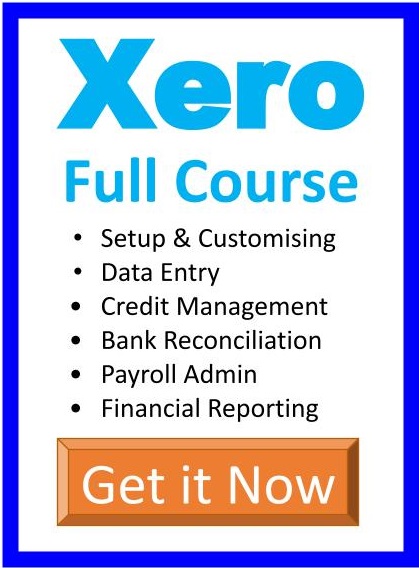WordPress Website Design and Blogging Course
Web pages and blog posts
This part of the course takes you through the Day-to-Day usage of WordPress as a blogging tool to keep your customers and potential customers aware of your company’s skills and the services you provide. It also teaches you how to modify the pages of your website as you may need from time to time.
Although this might seem a simple task, one of the key ingredients in Google’s search algorithm is new content so when it sees pages and blog posts that have been updated recently, it likes them.
WordPress Administration Settings and Privileges
With Administrator privileges you are able to affect global aspects of your websites appearance. You can also arrange the website layout and user access permission.
Website Hosting Control Panel – email and analytics
Your website hosting control panel provides you with a large range of tools associated with your website. You can get stats about your website visitors, redirect old pages to new ones, install scripts (programs like WordPress) and much more, but most importantly your email accounts – yes, you now have the power to create your own email addresses. Learn how to manage your email accounts and email access.
Backing up, premium themes, social media and image editing
Backups are a type of insurance that you won’t have to spend time and money to fix a problem if you webserver crashes or you lose any information in your website. It’s important to backup your website when performing tasks like upgrading the version of WordPress you are using or to be able to use certain plugins and themes.
Theme Clubs like Elegant Themes create premium WordPress themes that you can then customise for your own business website. The greatest benefit of working with an organisation like Elegant Themes is their level of support.
Learn how to quickly insert social media icons for Twitter, Facebook etc and use social media to increase your relevance.
It is important to understand that many companies have a graphic designer and/or a photographer that they work with just for their website images. We’ll go through some free software programs and some great tips to show you how to find and how to edit image and get them into the featured areas of your website.
Our price for WordPress Blogging and Content Marketing Course: from AUD$297.00
See our other courses Enrol now