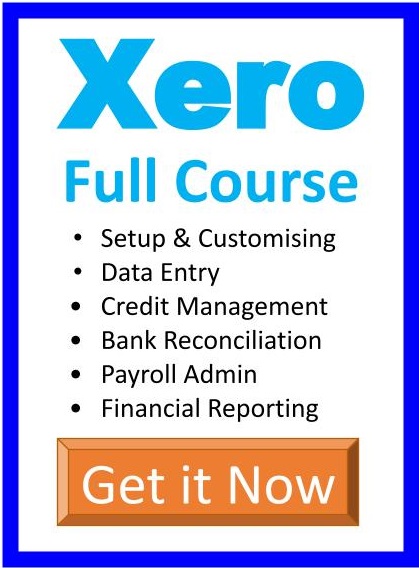Backing up your website
- WordPress Backup and Upgrade – Upgrading your WordPress to the latest version
- WordPress Backup and Upgrade – Backing up your WordPress Data
Features of Premium Themes
- Getting Google Analytics code into your WordPress site
- Modifying the Navigation menu in Simple Press and other Elegant themes using the epanel
- Inserting Logo and Favicon at your WordPress site
- Activating the Featured Post feature
- Home Page Features for Premium Themes
Social media and commenting
- Social Media – Handling website comments and comment spam
Working with images
So, you’ve worked out page and posts and had a go at your menuing system and some administration and navigation features and you’ve come to the image side of your project. It is important to understand that many company have a graphic designer and/or a photographer that they work with just for these type of images.
We’ll go through some free software programs and some great tips to show you how to find and how to edit image and get them into the featured areas of your website.
- Installing and navigating GIMP Image manipulation software
- Finding Professional images for featured slider
- Working with logo files
- Image pixel size
- Getting professional images for your website
- Image file details
- Changing the Canvas size and offset to scale image size
- Scaling the image down
- Inserting Featured images into blog posts for the feature slider
- Inserting Featured images into Pages – note about bmp, tiff, jpeg, gif and png formats
- Giving an image a transparent background – including image layers
- Inserting a logo into a WordPress premium theme from Elegant Themes
Can I make my own site?
Yes. Many people think that you go to WordPress.org and that is where you setup a WordPress website, but that’s not what most businesses do. They setup a domain name, website hosting account and install WordPress onto their hosting account to use it as their website content management system (CMS).
We’ve thought of the fact that you might like to use your new skills on a website of your own. When you enrol for the Online WordPress course, choose the option that provides you with a student website hosting account and we’ll set one up for you.