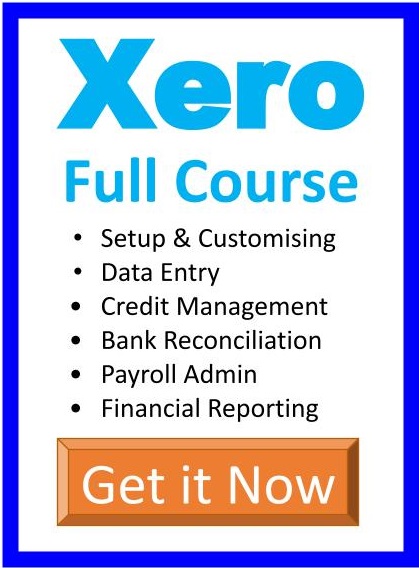Create a New MYOB Company
- Creating a new company,
- new company accounting info,
- accounts list and filename,
- data entry & record selection options,
- contact log,
- to do list,
- help,
- description of accounts list,
- creating and deleting accounts,
- entering opening balances
Set Up Your New MYOB Accounting Company
- Sales layouts,
- selling and payment defaults,
- linked accounts for sales,
- creating customer cards,
- historical sales,
- purchases setup,
- security preferences,
- sales preferences
Chart of Accounts and Opening Balances
- Tax codes,
- accounts list (chart of accounts),
- edit and delete accounts,
- intro to linked accounts,
- edit and delete linked accounts,
- entering opening balances
Customer and Supplier Cards and Inventory
- Creating supplier and customer cards,
- extra card file details,
- supplier bank account details,
- creating items,
- extra item information,
- inventory opening balances,
- inventory adjusting balances
Backup and Restore MYOB Datafile
- Closing and backup,
- backup options,
- opening your new file,
- restoring a backup file
Customise Forms
- Introduction to customising forms,
- invoice form layouts,
- tax inc vs tax ex invoice layouts,
- text fields vs data fields,
- deleting fields and lines,
- moving and resizing fields,
- customising toolbar,
- form properties,
- text formatting for fields,
- copy and paste logo into form,
- inserting a logo image file,
- final form customisations
Back to MYOB Training Courses outline Enrol now